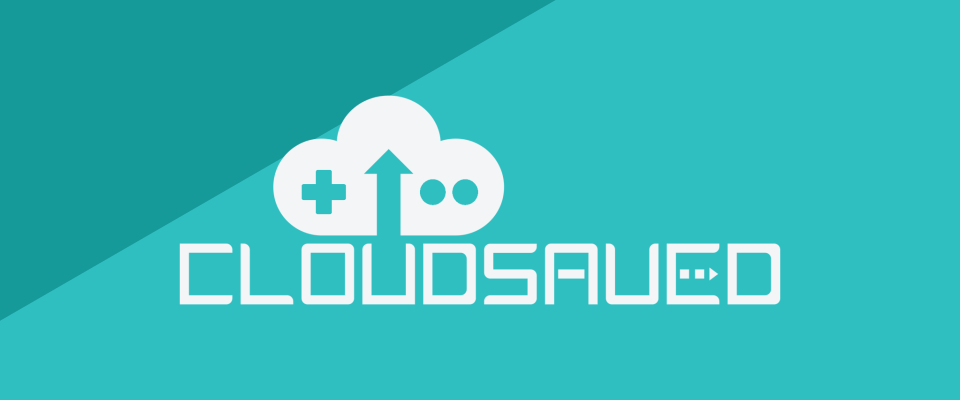
CloudSaved
A downloadable tool for Windows
CloudSaved is an app that adds Cloud saving functionality to your games that don't otherwise support it, using a Cloud storage service of your choice. Play and sync your saves across multiple devices and protect them from accidental deletion! Please note, this isn't a replacement for a proper 3-2-1 backup solution!
Compatibility
The app requires admin permissions to connect save folders.
The app hooks into a cloud service provider of your choice, with full compatibility for:
- OneDrive
- iCloud
- Google Drive
And limited compatibility for:
- Dropbox
Easily add new games from our list of common apps, or add your own games manually.
Note: Games in common apps list do not imply endorsement or collaboration with CloudSaved.
How to Run
1. Download the appropriate zip file for your architecture (likely x64 for anything newer than 2006) using the Itch app
OR
1. Download the appropriate zip file for your architecture (likely x64 for anything newer than 2006)
2. Unzip the folder
3. Find and launch CloudSaved.exe in the unzipped folder
Note: The app may be picked up by Windows SmartScreen as it's only new. I've submitted it for scanning, so it should be resolved soon - in the meantime, you'll be asked to "run anyway" once when launching the app and once when creating the first save.
Purchase
In order to download this tool you must purchase it at or above the minimum price of $1 USD. You will get access to the following files:
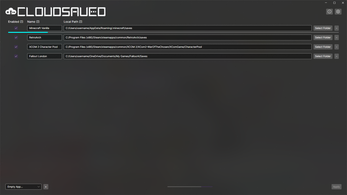
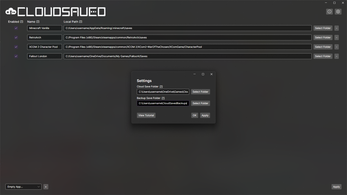
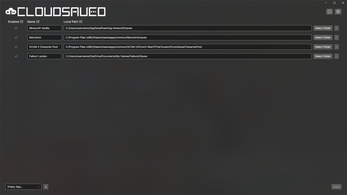
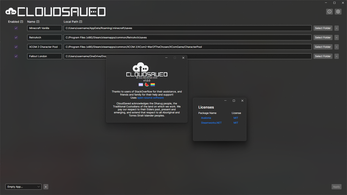
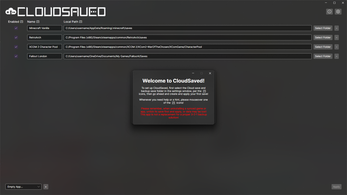
Leave a comment
Log in with itch.io to leave a comment.